Help
Comments Module
Comments are a big way to interact with your audience but comments also provide an opportunity for hackers, trolls and spammers to pollute your site with their text. This extension helps keep these comments out and off of your site.
Comments
ModuleThe comments module provides two pieces of functionality.
First it will send the comment to the Akismet spam service to have the comment checked. If Akismet deems it spam, the comment will be marked as spam in Sitefinity and will not display on your site unless you change its status.
The second feature will mail a copy of the comment to an email recipient and/or a subscription list.
Requirements
You will first need to sign up to Akismet, set up an account and website.
Installation
Install the nuget package to your Sitefinity web application.
Add the modules license to the /App_Data/Sitefinity/ folder.
Configuration
Akismet
Go to the advanced settings and the PdrComments node.
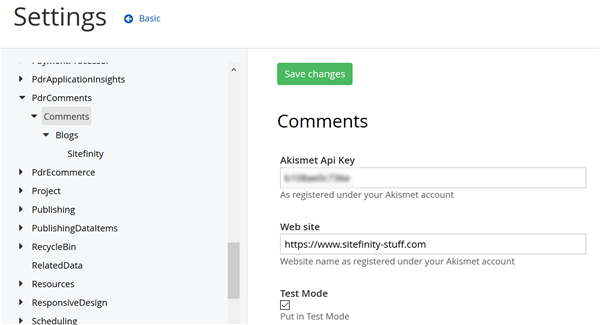
Here you can enter your Akismet API key and the name of the name of your website. You also have the option to submit comments in test mode. It is not advisable to send test spam to Akismet and so putting it in test mode helpful when you wish to test making spam comments and see the result. Read more about how Akismet at the support and developer pages.
Notifications
Open up the blog node and create a node with the name of each blog you wish to receive notifications when a comment is submitted.
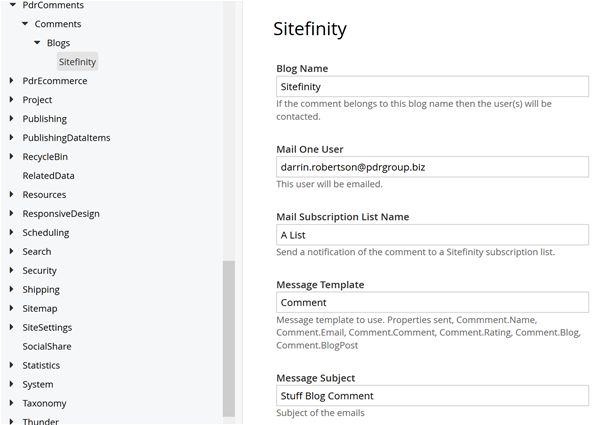
You can add entries for one email or to use a Sitefinity mailing list. Then select a Sitefinity message template to use to send. There are several values passed to the message template. In your template you should use {|Comment.Name|} as the format for the token replacement. The last field is the emails subject line.
The emails will be sent using your configured default notification profile.